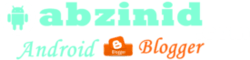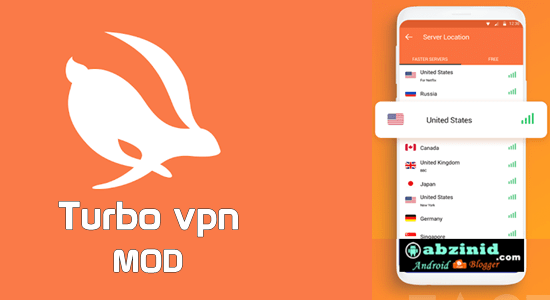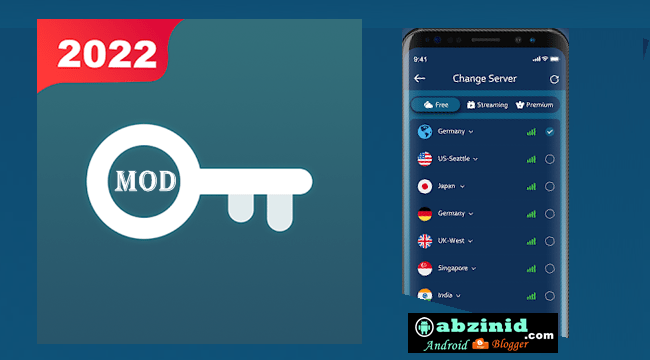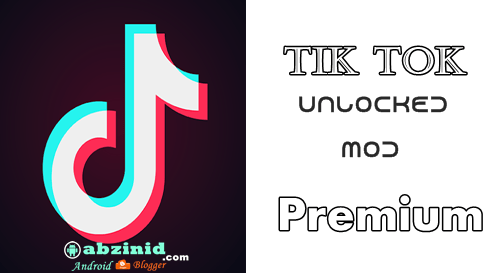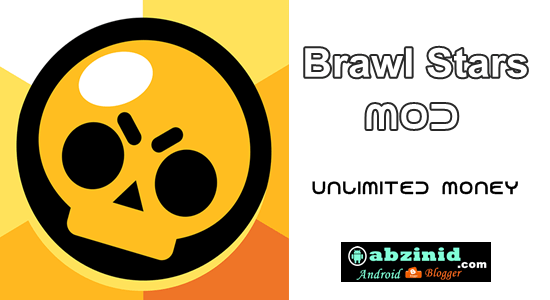Most of users who use http Injector lite use it with Payload and ssh server and also most of them don't know how to create appropriate payload, of course ssh server is not so big problem because it's available on a lot of ssh tunnel server website such as www.fastssh.com and Speedssh.com but the problem is the Payload creation.
A new version for http injector apk update has been launched and comes with a new feature that can be use to connect http injector without the need of using Payload or ssh server or to use it with third app such as finch/openvpn and so on, it comes with shadowsocks feature though it is in beta but it works fine.
How to connect http injector through Shadowsocks
To connect http injector vpn app to internet using Shadowsocks you need to follow steps provided here on this web site and also you can watch youtube video linked below for further information.
Steps to connect http injector using Shadowsocks
The best way and most used is create http injector ehi config file by yourself without depending on others people to send or upload ehi config file for you to download and use it to connect http injector for free internet or just to bypass IPS throttling, however you can follow these steps and get your http injector connected successfully without ehi config file.
First you need to create a free trail account on shadowtunnelz.com, this website provides you with 12 hours valid account for free.
- when you are there!
- Click on Try now for free
- chose your shadowsocks encrypted connection password.
- Now on shadowsocks Trail Connection details - copy them.
- Server
- Port
- Password
- Encryption
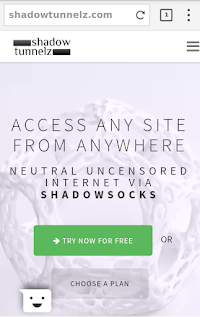
- Now go to Http injector app, open it and press on the three line on the top left menu.
- Chose Shadowsocks Settings.
- Fill in the details your copied before;
Server, Remote Port, Password and Chose the Encryption method then your http injector and Press on Tunnel Type and chose the following:
- Tunnel Type: Shadowsocks
- Connect via: None (Directly)
- Save and Press Start...
- Now You will be connected to the Internet.